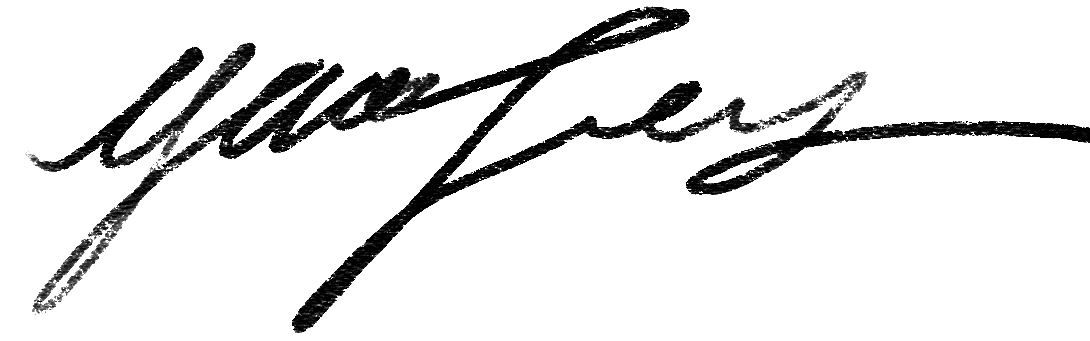AI Ride: Designing an Empathetic In-Cabin Experience for Autonomous Ride-Sharing
💡 OVERVIEW
As self-driving cars become mainstream, ride-sharing will enter a new era — one without drivers.
This project examines how we can help passengers feel in control and emotionally connected during an autonomous ride by providing a humanized in-cabin experience.
As self-driving cars become mainstream, ride-sharing will enter a new era — one without drivers.
This project examines how we can help passengers feel in control and emotionally connected during an autonomous ride by providing a humanized in-cabin experience.
MY ROLE
UX Designer
UX Designer
DURATION
2024.9 - 2024. 12
10 weeks
2024.9 - 2024. 12
10 weeks
TEAM
1 Supervisor · 1 PM · 1 UX Researcher · 2 UX Designers
1 Supervisor · 1 PM · 1 UX Researcher · 2 UX Designers
🧭 CHALLENGE
Autonomous ride-sharing removes the driver — a key source of control and reassurance.
Without that human presence, how might we design an experience that restores passengers’ sense of safety, control, and comfort?
🚗 PRODUCT PREVIEW
Our team presents a user-focused and city-based AI system. Brooklyn, our AI-powered assistant in NYC, provides smart navigation, entertainment, and safety features for a smooth and enjoyable ride.
![]()
Our team presents a user-focused and city-based AI system. Brooklyn, our AI-powered assistant in NYC, provides smart navigation, entertainment, and safety features for a smooth and enjoyable ride.
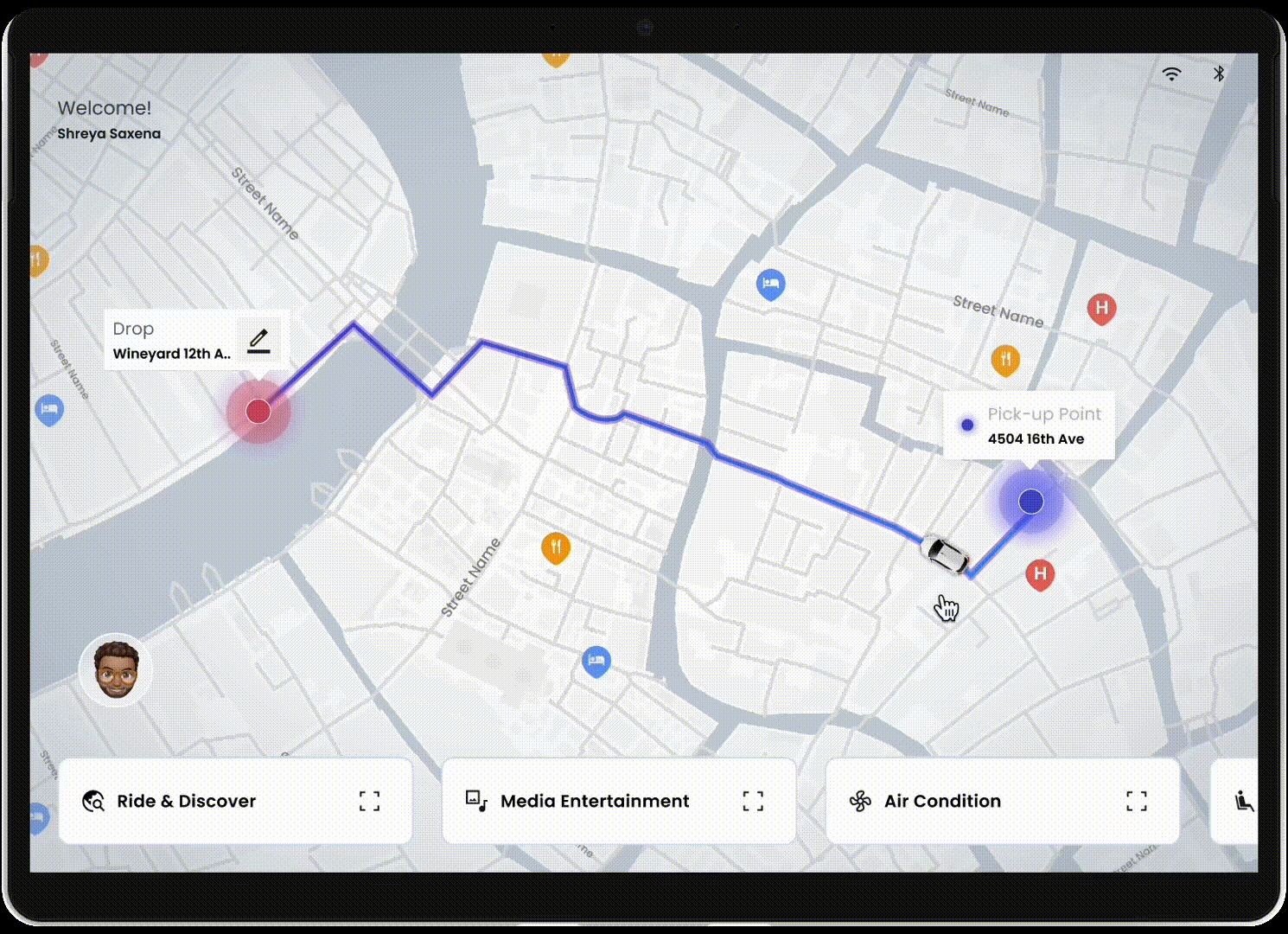
Start the ride by exploring different features on the in-car screen
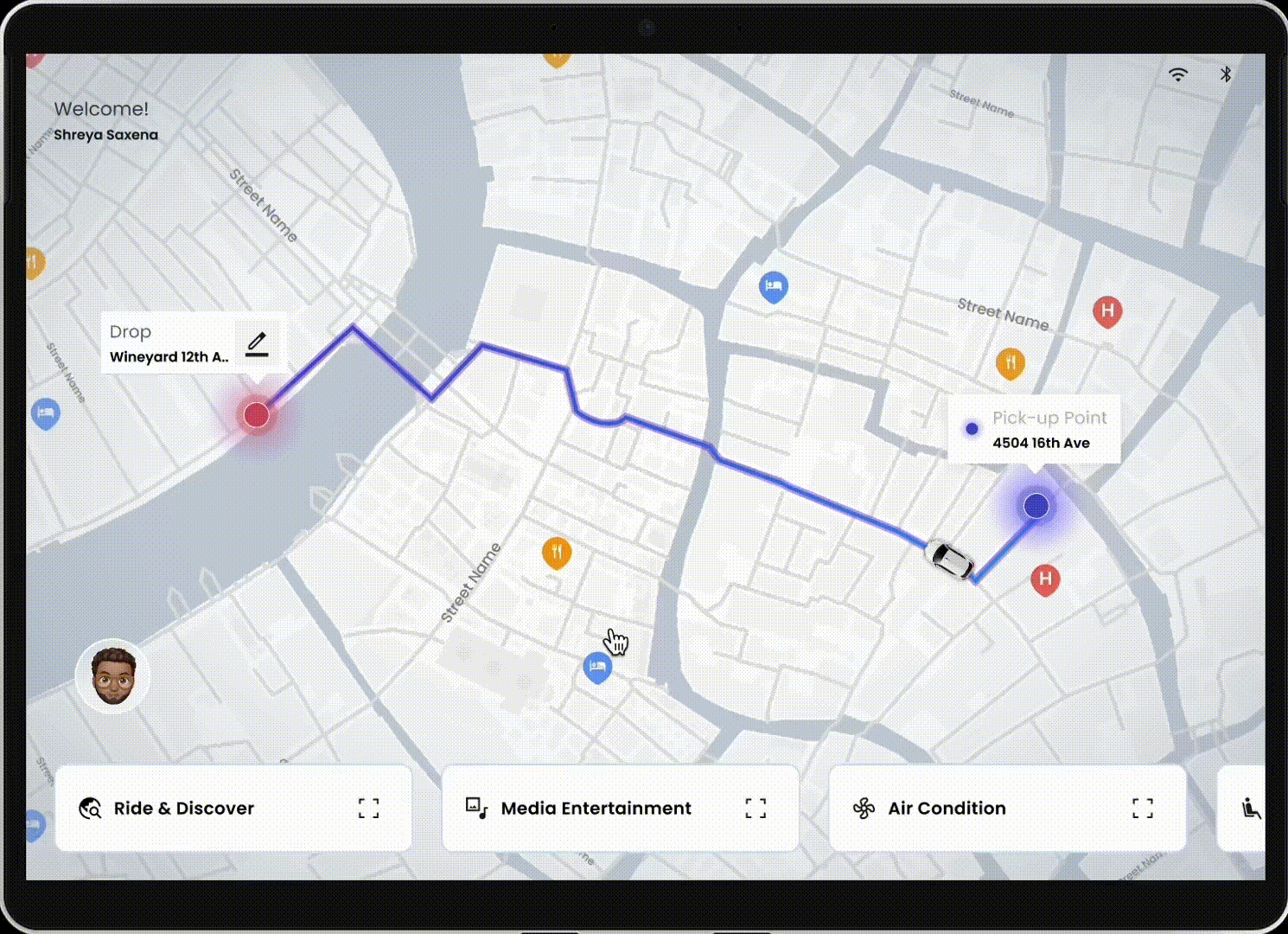
Ride& explore: browse the city and add a stop at your interests
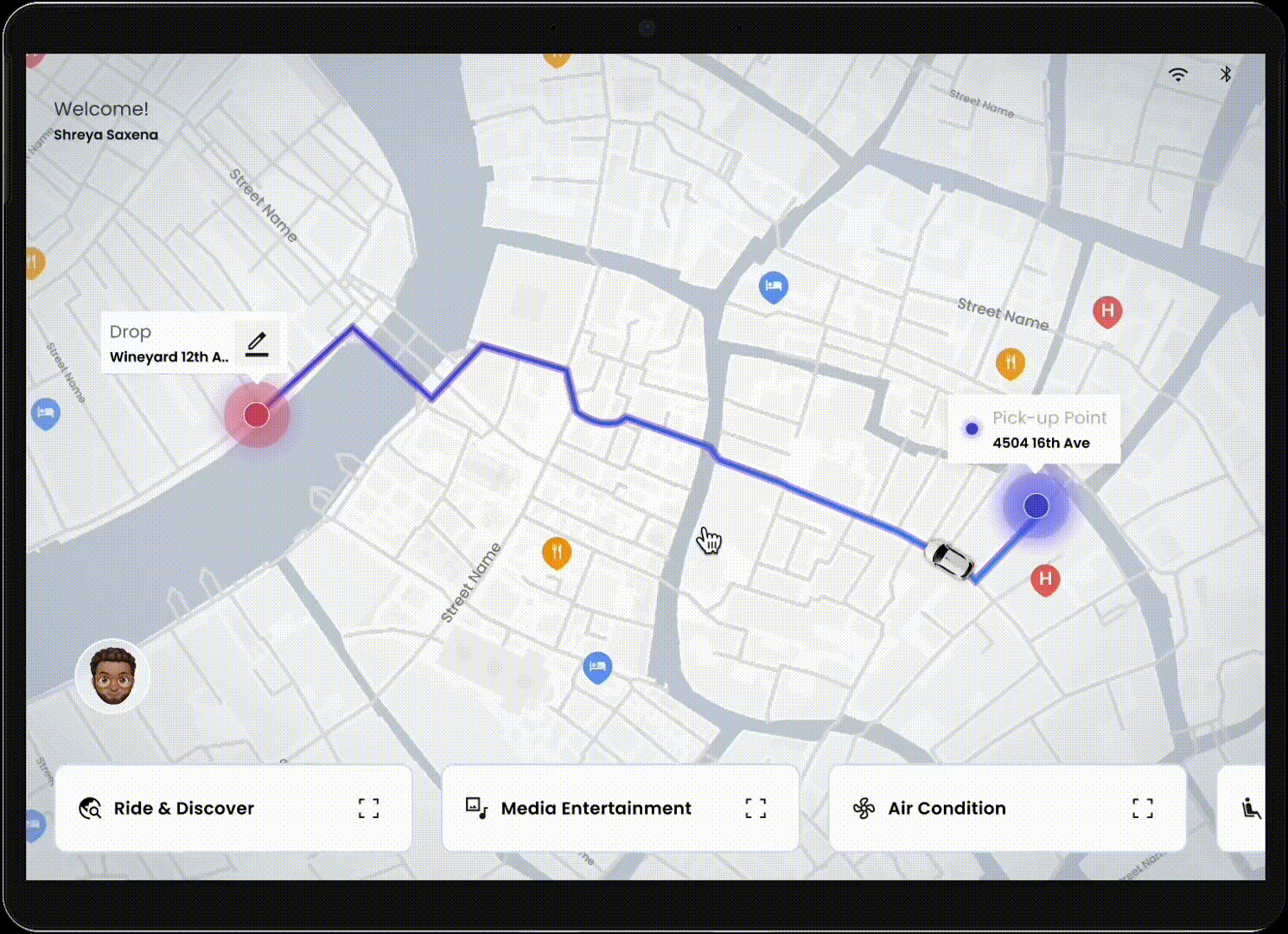
In car entertainment: play music, videos, karaoke, or take a selfie
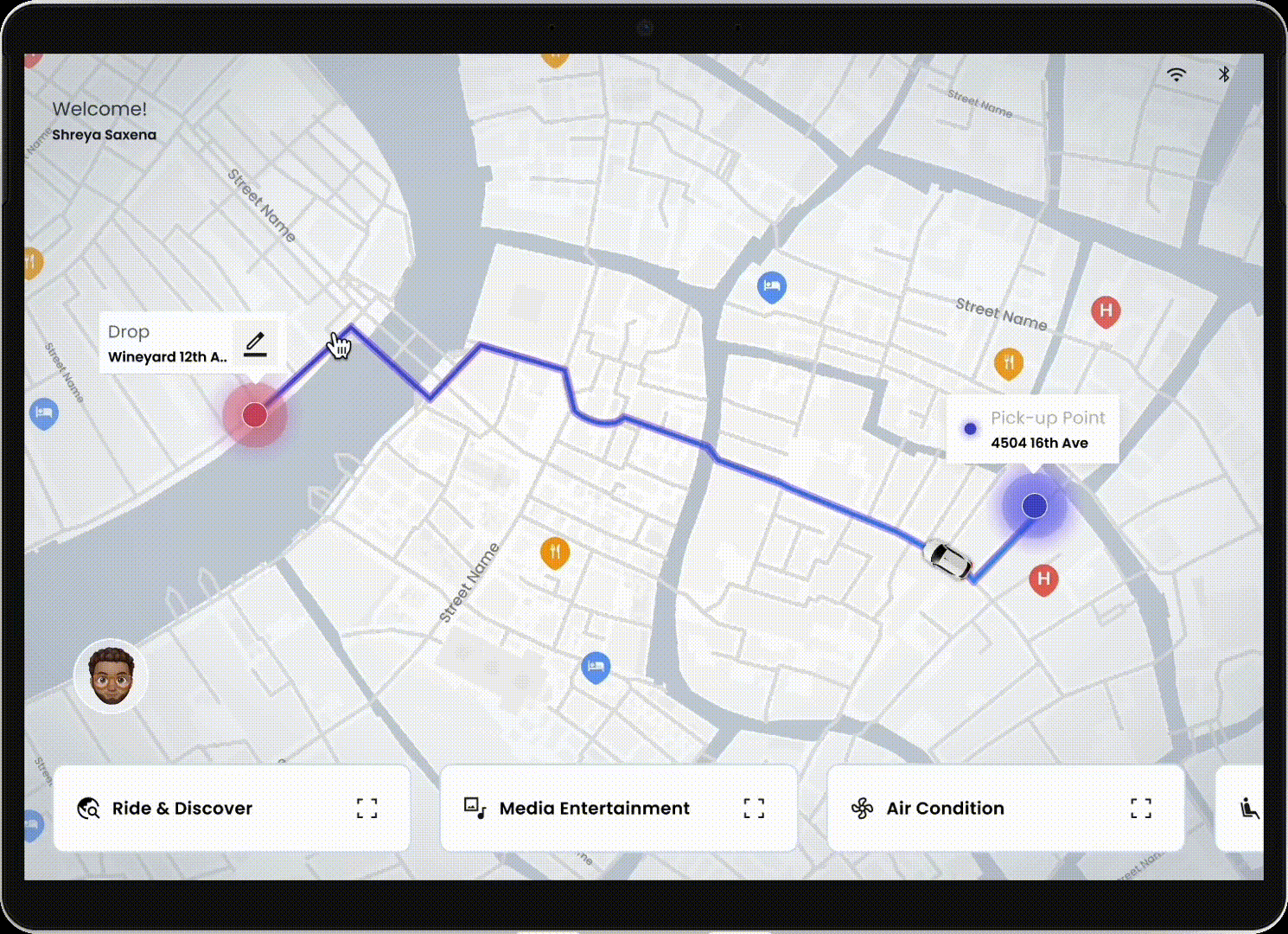
Switching between different modes
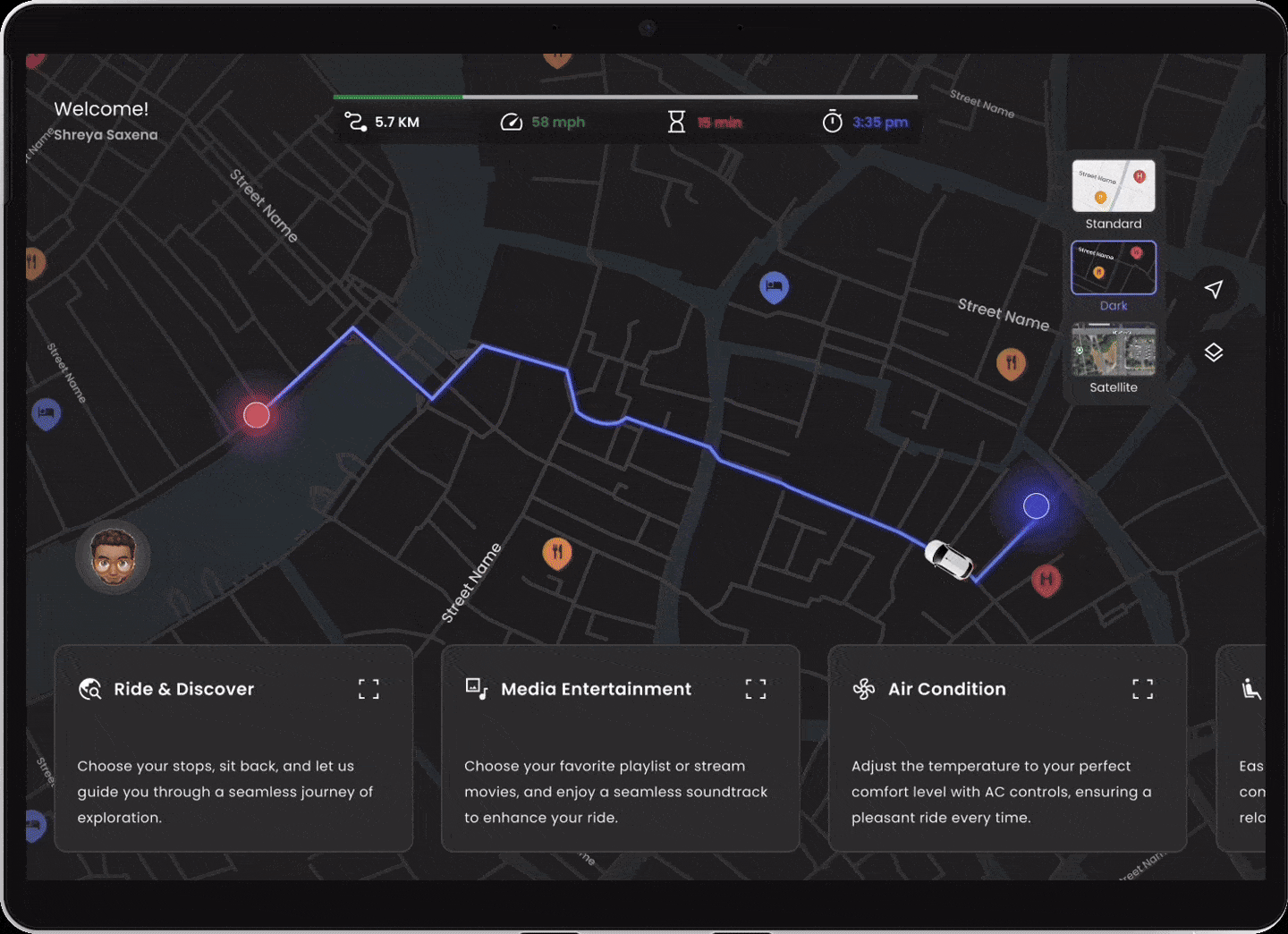
Safety drop off
📹 VIDEO SHOWCASE
🧐 DESIGN SCOPE
By mapping the entire user journey—from ride request to trip completion—we discovered that existing ride interaction heavily rely on drivers. In contrast, in systems like Waymo, the focus shifts from "autonomy" to the boarding and driving processes. However, most of the autonomous ridesharing services did not explore much of the in-car features and how they can impact the whole experience.
Based on the current market situation, we decided to explore the potential in HMI systems.
User flow sketch
🔍 RESEARCH INSIGHTS
We first conducted an online survey, inviting 50+ riders to share their experience and expectations with ride-sharing.
- From the survey, we found that passengers value flexible, human-like interactions — not one-size-fits-all communication.
The average trust score in self-driving cars was 5.06/10, showing moderate skepticism. However, Trust level was not our screening criterion — we focused on early adopters who are open to trying autonomous ride services.
After the survey, we would like to delve deeper into the real-world scenarios of ride-sharing experience. Therefore, we conducted 30-minute interview sessions with 5+ riders.

Most rides occur during travel or business trips — situations where people seek to save time and mental effort.
👥 TARGET USERS
Based on the previous research findings, our target users will be early adopters willing to try self-driving technology.They’re curious, tech-savvy young travelers who value cultural exploration and emotional connection.
🎯 DESIGN OBJECTIVE
Redefine the in-cabin experience so passengers can regain control, trust, and delight through empathetic HMI design.
🧠 IDEATION
We brainstormed different scenarios and stories, and iterated on the potential solutions. Finally, we decided to focus on a trip story.
Based on that, we have defined 3 main flowcharts for the following prototyping.
Based on that, we have defined 3 main flowcharts for the following prototyping.
Initial brainstorming sketch
![]() Refined sketch
Refined sketch
🧩 DESIGN STRATEGY
![]()
Based on the design road map, we organized design priorities into 3 layers:
![]()
![]()
![]()

Based on the design road map, we organized design priorities into 3 layers:
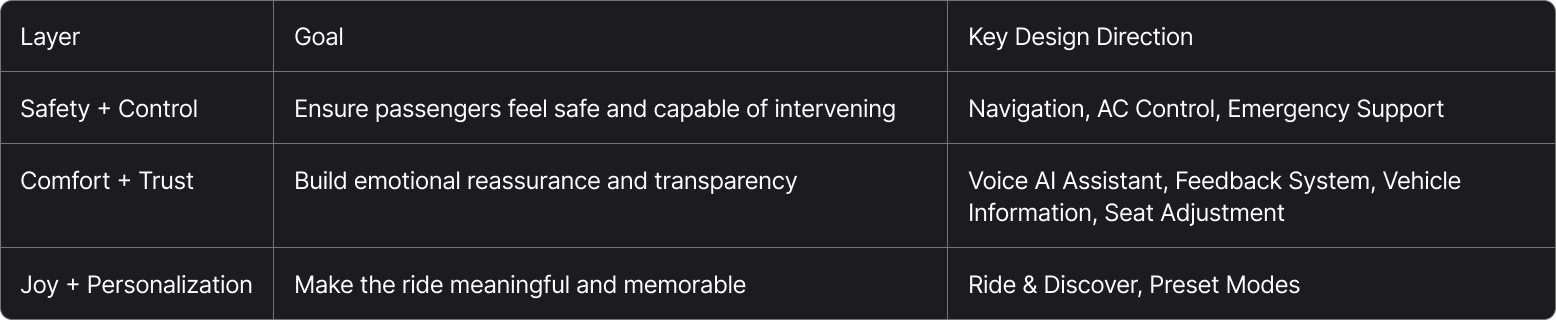
🎙️ HUMANIZED AI ASSISTANT
We designed a localized AI voice companion inspired by each city’s personality.
![]()
Using ChatGPT + ElevenLabs, the assistant adopts local slang and tone to create a culturally immersive experience —
for example, Brooklyn AI speaks with a laid-back New York accent and hip-hop vibe.
We designed a localized AI voice companion inspired by each city’s personality.
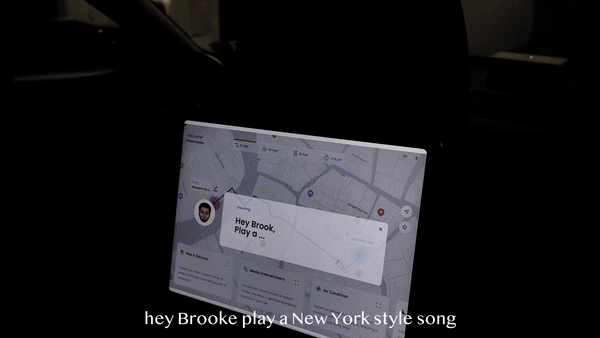
Using ChatGPT + ElevenLabs, the assistant adopts local slang and tone to create a culturally immersive experience —
for example, Brooklyn AI speaks with a laid-back New York accent and hip-hop vibe.

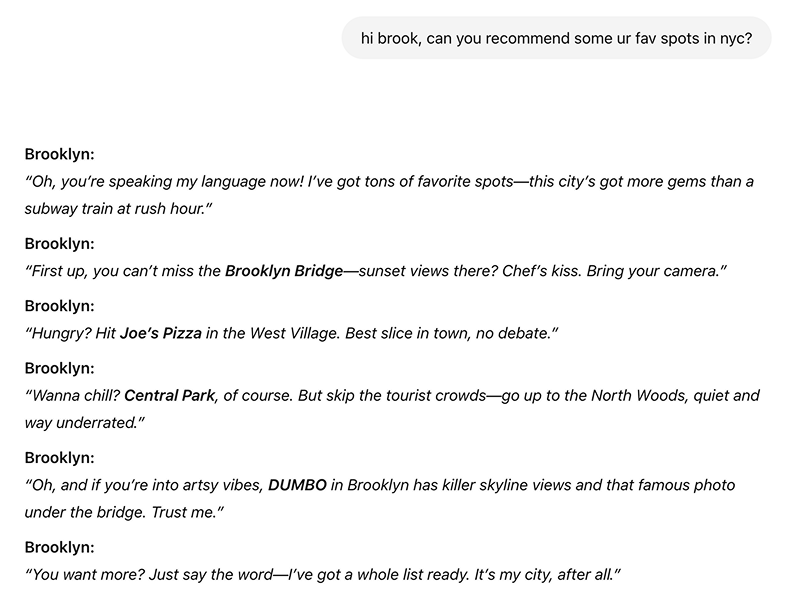
🧘 PRESET MODES
Instead of endless individual settings, passengers can choose preset modes —
Calm, Work, Party, or Default — that adjust lighting, sound, and cabin motion for an instant mood shift.
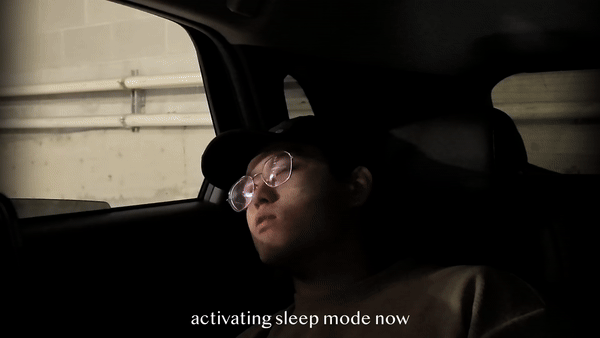

🔄 DESIGN ITERATION
We ran three rounds of RITE usability testing across different user groups: Friends & classmates; Frequent ride-share users and Autonomous vehicle passengers. Each iteration made the interface more intuitive, reducing cognitive load and building trust through conversational clarity.
Main Screen Iteration: Initial prototype(top) vs Second prototype(bottom)
During the first round of usability testing, we invited friends and peers to participate.
The main issue we observed was with terminology — users couldn’t understand the feature names (which we had originally borrowed from Tesla). Since most participants didn’t have driving experience, those technical labels caused confusion.
We therefore replaced them with more intuitive, plain-language names so users could easily recognize each feature’s function. We also refined the navigation flow so users could tap to explore features naturally, while keeping the map view simple and minimal for first-time users.
The main issue we observed was with terminology — users couldn’t understand the feature names (which we had originally borrowed from Tesla). Since most participants didn’t have driving experience, those technical labels caused confusion.
We therefore replaced them with more intuitive, plain-language names so users could easily recognize each feature’s function. We also refined the navigation flow so users could tap to explore features naturally, while keeping the map view simple and minimal for first-time users.
Map View Iteration: Initial prototype(left) vs Third prototype(right)
AI Assistant Iteration: Second prototype(left) vs Third prototype(right)
We realized that the AI assistant was fundamentally different from other features like climate control — it functioned more like an intelligent agent that could help users complete various tasks across the system. To reflect this distinction, we moved it out of the bottom navigation bar and made it a persistent icon on the left side of the screen. This allows users to easily activate the assistant by voice or a simple tap, making interactions more seamless and accessible throughout the experience.
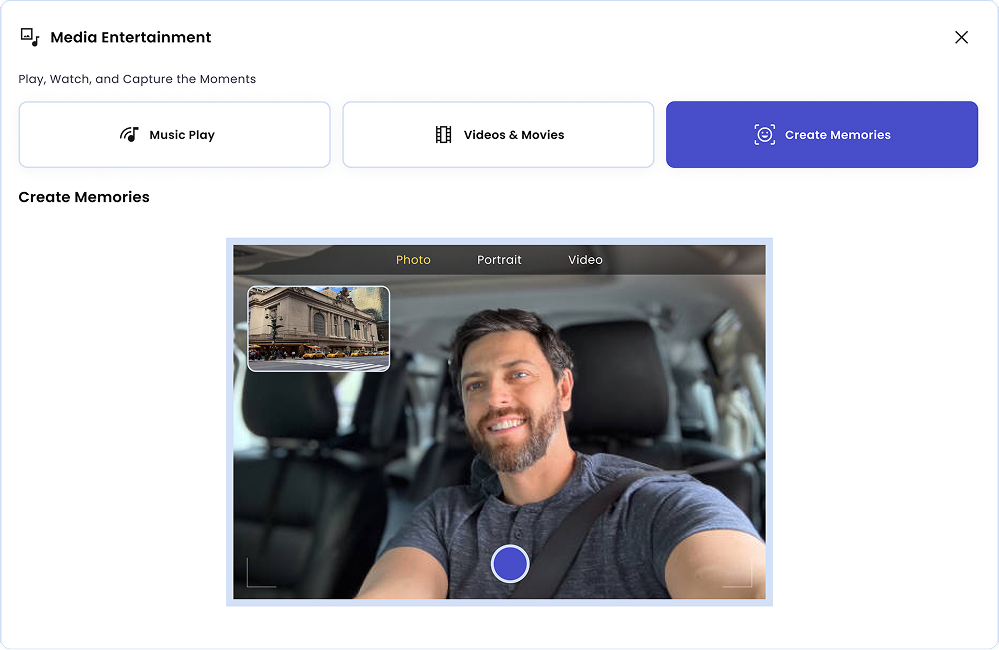
At the same time, when we asked participants about their experiences riding in autonomous cars, one common behavior stood out — everyone wanted to take selfies or videos.
So, we added a selfie feature under the Entertainment tab to support that natural habit.
Interestingly, instead of focusing on safety concerns, most participants talked about the emotional value of the experience. This made us realize something deeper: our users didn’t just want to feel safe — they wanted to be seen.
Initially, we placed the “Emergency Pull Over” button on the default map view screen. However, during testing, many users instinctively tapped it out of curiosity — and some even expressed concern, asking, “Why is the emergency button right here? Does that mean the car isn’t safe?”
To reduce anxiety and prevent accidental triggers, we relocated the button under the Contact Support section and grouped four support options by urgency level, ensuring a clearer hierarchy and a calmer user experience.

If you would like to know more details about this project, please contact me for a portfolio deck!
HI-FI PROTOTYPE

Ride & explore
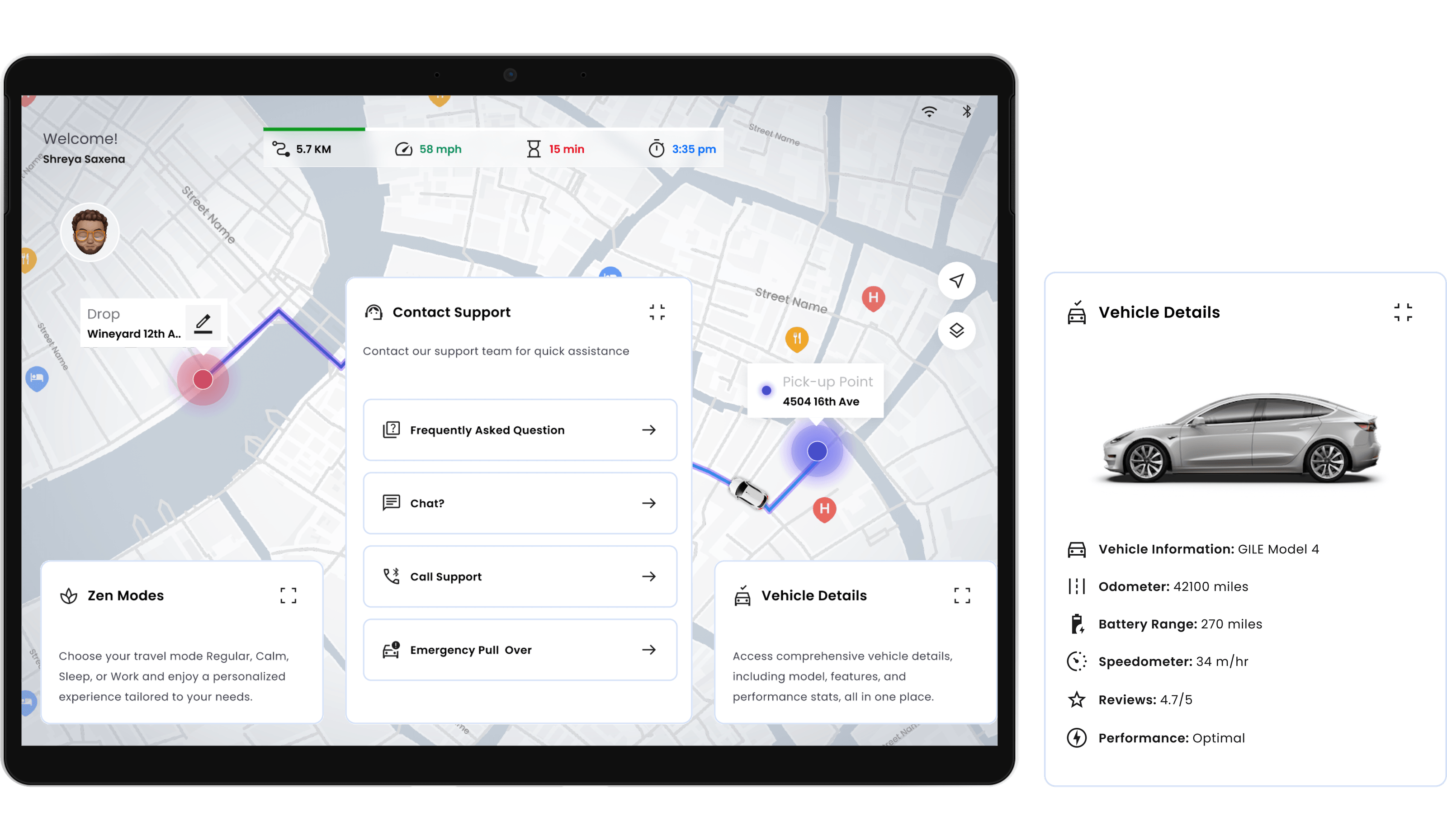
Contact support & vehicle details

Media entertainment
🖼️ FINAL SCENARIO
01 Onboarding
This is Will's first time in New York. He had seen a poster about an autonomous driving taxi before and decided to give it a try. After getting in the car, Brooklyn warmly welcomed him and introduced him to how to use the vehicle!
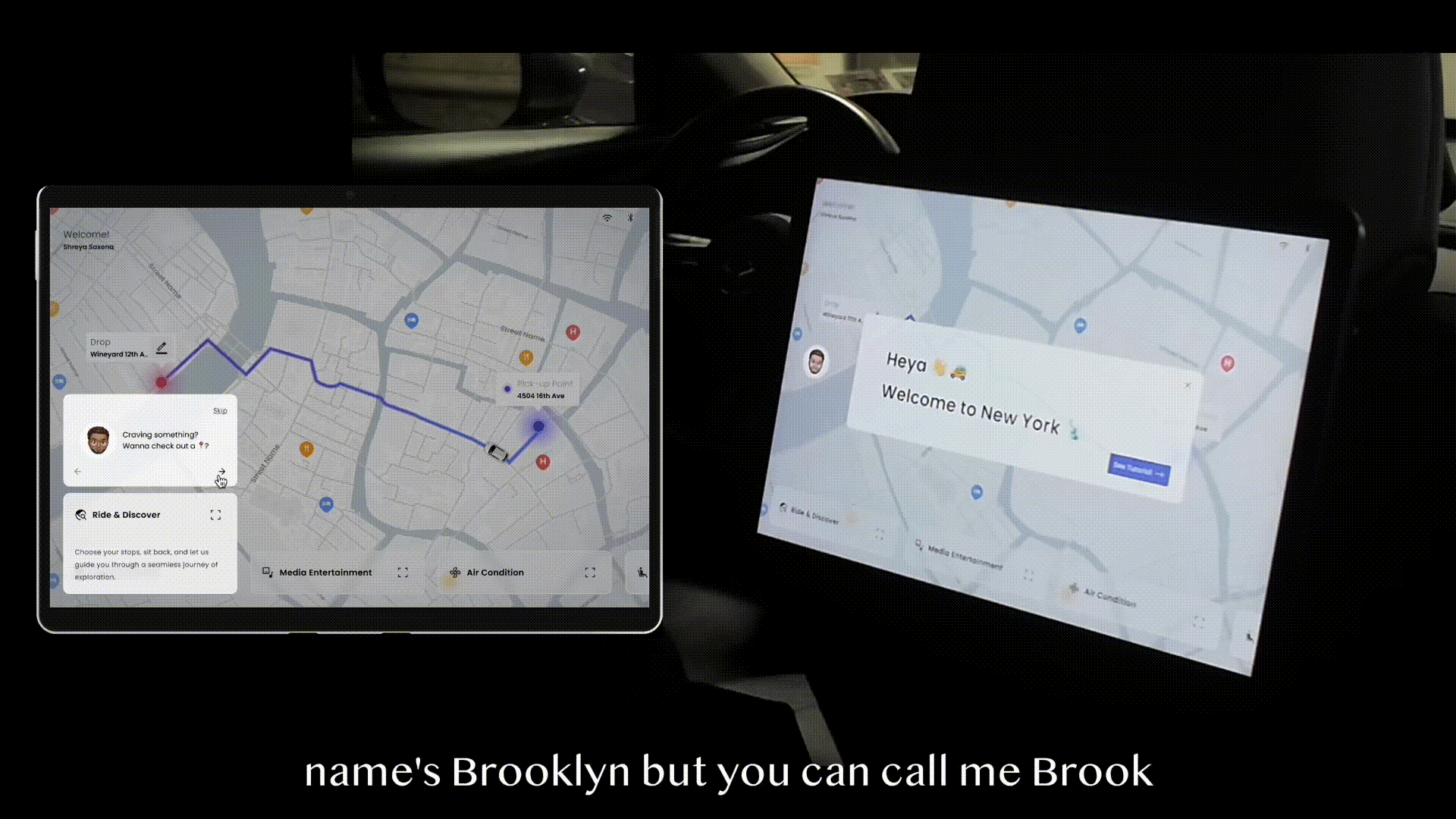
02 Intuitive SystemWill is interested in the bottom bar and began exploring the different functions.
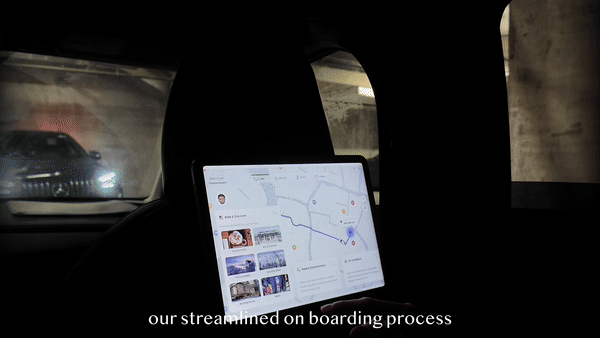
03 Ride&Explore
Will noticed the first function is called Ride&Explore, and he decided to explore some interesting spots and food in New York.
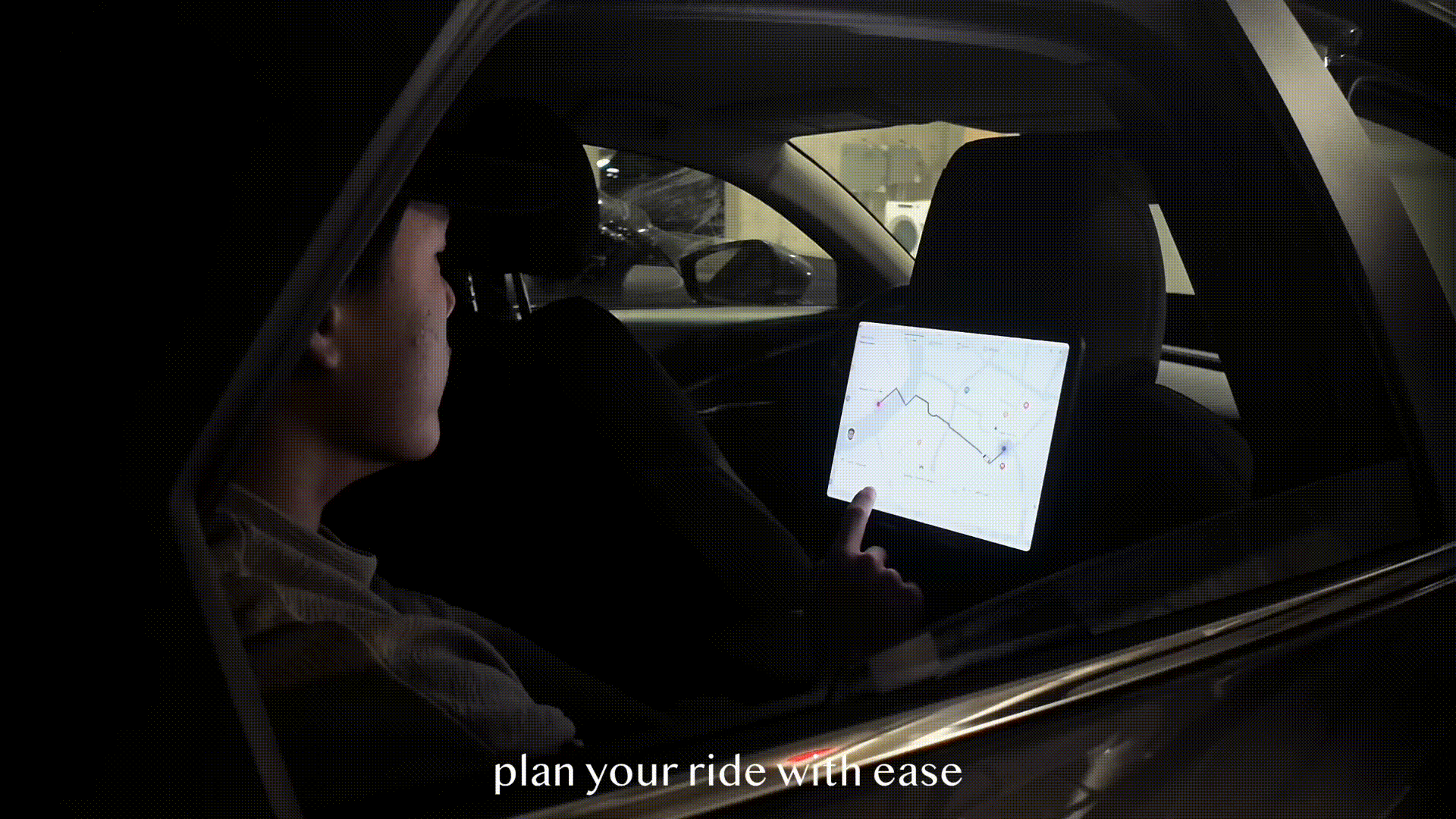
04 Media EntertainmentWhen Will was driving through NYC, he felt a little bit “quiet”, so he asked Brooklyn to play some music. The AI assistant, Brooklyn, recommended the Empire State of New York to him and switched the car to music mode, which allows him to immerse himself in the NYC style.
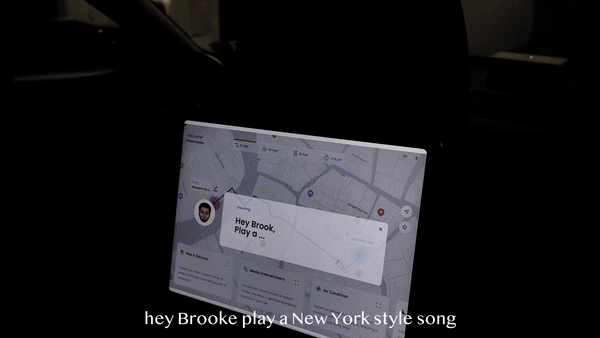
05 Sleep Mode& Safety
The way to Times Square is long, so Will decided to take a snap before arriving. Brooklyn helped him adjust the light and strengthen the soundproofing. When arriving at Times Square, Brooklyn woke up Will and told him to bring all the carry-on and that the surroundings is safe.
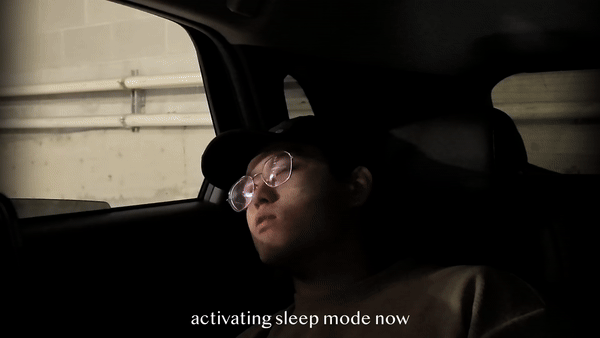
👋 TAKEAWAYS
Research: Keeping Alignment Across the TeamThroughout the project, maintaining alignment among all team members is crucial.
Ideate: Embracing Diverse PerspectivesDuring brainstorming, it's essential to listen actively to each team member’s ideas, avoid unnecessary debates, and collaboratively explain and evaluate thoughts. This fosters creativity and ensures that all perspectives are considered while staying aligned with the design goals.
Prioritization: Knowing What (and What Not) to Focus OnIn time-constrained projects, distinguishing between essential and non-essential tasks is as important as defining the work itself.